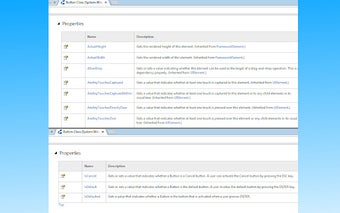Hide MSDN Inherited Members
Hide MSDN Inherited Members is a Chrome extension developed by nullprogrammer. This free add-on falls under the category of Browsers and specifically the subcategory of Add-ons & Tools.
The purpose of this extension is to hide inherited members when viewing documentation on MSDN. When visiting an MSDN page, the extension will toggle the visibility of all inherited members, allowing you to focus only on the items that are actually declared by the class.
To activate the filtering of inherited members, simply click the MSDN+ icon in your Chrome extensions tray located in the top right corner. Once activated, the extension will hide all inherited members, providing a cleaner and more focused view of the documentation.
If you need to make inherited members visible again, you can easily do so by clicking the MSDN+ icon a second time.